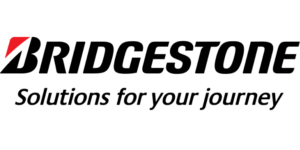3 tools to analyse your SAP data with no budget
You hear about data everywhere in your company but the budget is not coming your way? If you use SAP ECC or S/4 there are a few options you could try that demand not other budget than time
Of course, we’re in SAP, so you might have to argue to get proper access to these functions. Some organizations have very strong policies in place, but usually, since these tools only read, it’s not too difficult to obtain access to all of them.
The ever reliable, indestructible, table viewer: SE16 or SE16N or SE16H
I don’t believe an introduction is needed. It’s the most basic option and the most likely to be authorized without afterthoughts. You enter the name of a table, you use a few fields to select the data , execute and voilà, you see the data. Paired with a tool like MS Excel, it’s the cheapest, quickest, most versatile tool today.
And also the dirtiest. It comes with several watchouts:
Security, authorizations
Careful who may read what because there could be sensitive data in your ERP such as employee personal data, and financial information obviously. It is possible to control groups of tables that the user may or not have access to.
Also, using the transaction to display and extract data will not leave a log so auditing who did what can be challenging
Performance
Querying large tables and extracting data can use a significant amount of system resources so use good selection criteria, and make sure that the tables are correctly indexed
Relational Database
Nope, this is a one table at a time tool. You can browse tables and views but you cannot join 2 tables, unless there’s a view that does it for you
Also, some objects in SAP look like tables but aren’t really tables, they are structures (like virtual tables)
- And a few tables aren’t readable with this tool for various reasons
Interpreting the results
- Languages: some values displayed, however technical they look might be translations of the actual values stored in the database… depending on what you will do with the data, you could be surprised
- Formats of dates and numbers will depend on your settings, it’s not how the data is actually stored. Month before day; numbers with or without leading zeroes, more or less decimals, etc.
- Long fields might be truncated when displayed and copying the values to excel might not take the whole (hidden) value
Fortunately, you can tweak a lot of these results in the settings: how many fields are retrieved, how many records, which fields to use for selecting, etc.
A step higher in sophistication, SQVI and Queries
Of course, it is more complicated to use, but in essence, it simply allows to do SE16-like work on combination of tables – the basis of a relational database, with a drag & drop interface. No more VLOOKUPs in Excel! You can now have more data, with better selection and re-execute these queries at will.
Or almost at will. There are several watchouts of course, very much like SE16
Security, authorizations
Once again, caution must be used when giving access, and there are several ways to control which tables can be analyzed.
Performance
Again, impact on the system resources should be considered when looking at big tables and even more when joining them. Good selection criteria, tables joined correctly, indexed database will considerably help.
Relational Database
- This time, you can and you should join tables to enjoy this tool. But you must make sure to join tables correctly, based on the correct fields (yes, I’ve seen a few oddities in my career)
Interpreting the results
Again, formats, languages, etc. apply here. It is important to understand this and consider changing formats either with the tool or outside the tool, after extracting the data.
And did you know about this one: TAANA ?
You used SE16 or SQVI and all is well until… the tables are too large! You reduce your extract, filter some data out, but the file is still too big for your computer. You already lost several hours, and no good answers yet. Fortunately, SAP provides a Table Analysis tool! It is of course a little more tricky than the previous 2 but not that much and the help is good (yes!)
Let’s say you need to analyze the types of sales documents you use and distinguish, year by year, who, where, how many, the currency used, who were the customers. That can become a lot of data to extract and a lot for excel. Here you can set it up, let SAP work it out, and analyze the results quickly after.
You could also use it to profile some table: you’re unsure if some fields are used, and how much. You can generate these statistics and study them or pull the results from SAP and play with them in your favorite tool
Watchouts?
Authorizations and compliance of course
Performance is less an issue since very often you will let it execute in the background
It is a one-table-at-a-time tool, so analyzing several tables can still consume time – even if the analysis could be executed in parallel, cautiously
What the most important thing to keep in mind?
Make sure you define what you are looking for carefully and in detail, then you can easily figure out if the information could exist in your SAP systems by searching the web and asking your colleague. If it is there, these tools can help you build some intelligence about it.
And maybe that’s just what you needed to build a solid business case and get that budget you need!